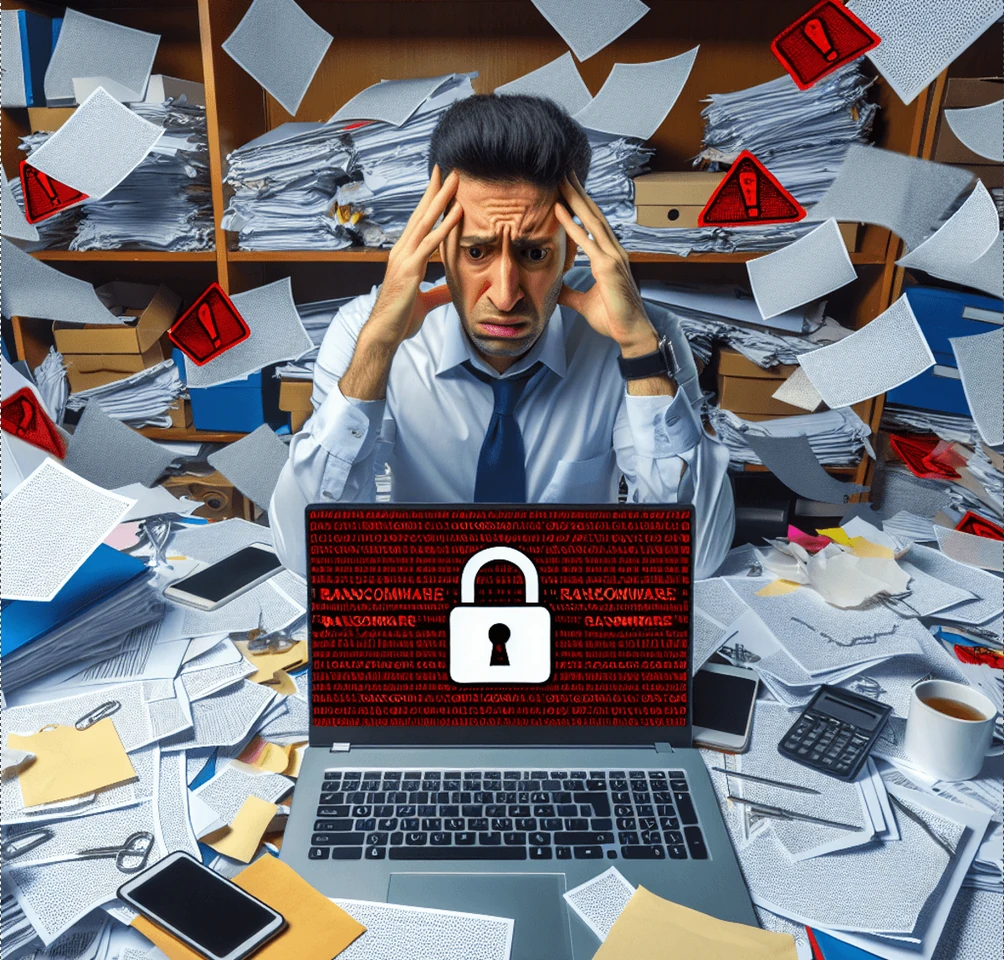Comprehensive Ransomware Prevention Guide for Small Businesses and Individuals
Introduction to Ransomware Prevention
Ransomware is a type of malicious software that encrypts the files on a victim’s device, making them inaccessible until a ransom is paid to the attacker. As one of the most common and dangerous cyber threats, effective ransomware prevention has become essential for both individuals and small businesses. In recent years, ransomware attacks have increased dramatically in both frequency and sophistication, which makes understanding ransomware prevention strategies crucial.
This guide provides a comprehensive overview of ransomware prevention, detailing how ransomware attacks occur, their impact, and actionable prevention strategies. By following these best practices, individuals and small businesses can defend themselves against ransomware threats and ensure the protection of their critical data.
This guide will provide a comprehensive overview of ransomware, how attacks occur, their impact, and strategies for prevention. It includes actionable steps that individuals and small businesses can take to defend against ransomware threats and ensure data protection.
How Ransomware Attacks Occur
Ransomware attacks can happen through several vectors, often exploiting human error or technical vulnerabilities. Understanding these attack methods can help businesses implement targeted preventive measures. The most common ways ransomware attacks occur include:
- Phishing Emails: Attackers send emails with malicious attachments or links, tricking recipients into downloading the ransomware.
- Exploiting Software Vulnerabilities: Unpatched software vulnerabilities provide a gateway for attackers to install ransomware on devices.
- Remote Desktop Protocol (RDP) Attacks: Cybercriminals use RDP vulnerabilities to gain unauthorized access and install ransomware on corporate networks.
- Drive-By Downloads: Malicious websites or compromised ads automatically download ransomware when users visit them.
Ransomware Attack Vectors and Prevention Measures
This table provides a summary of the most common ransomware attack vectors and the recommended prevention measures. By understanding these attack methods, businesses and individuals can better protect themselves from ransomware threats.
| Attack Vector | Description | Prevention Measures |
|---|---|---|
| Phishing Email | Emails designed to trick users into clicking malicious links or downloading infected attachments. Often uses social engineering to appear legitimate. | Employee training, phishing simulations, implementing advanced email filtering, and blocking suspicious attachments. |
| Remote Desktop Protocol (RDP) Exploits | Attackers exploit weak passwords or vulnerable RDP configurations to gain unauthorized access to systems. | Disable RDP if not needed, use strong passwords, enable multi-factor authentication (MFA), and monitor RDP access with logging and alerts. |
| Software Vulnerabilities | Attackers exploit known vulnerabilities in outdated or unpatched software to gain access to systems. | Keep all software up-to-date, apply patches regularly, use a vulnerability management system, and prioritize critical updates. |
| Drive-By Downloads | Malicious code automatically downloads and executes when users visit compromised websites, often without user interaction. | Use updated web browsers, enable browser security features, implement secure web gateways, and educate users on the dangers of clicking unknown links. |
| Malicious Advertisements (Malvertising) | Malicious ads displayed on legitimate websites can lead to malware downloads when clicked. | Use ad blockers, educate users to avoid clicking on suspicious ads, and use DNS filtering to block access to malicious websites. |
| Compromised Credentials | Attackers gain access using stolen or compromised credentials bought from the dark web or obtained through other attacks. | Implement strong password policies, require multi-factor authentication (MFA), and use password managers to generate and store complex passwords. |
| Infected Removable Media | Ransomware spread through infected USB drives or other removable media that, once connected, automatically execute malware. | Disable auto-run features, limit the use of removable media, and educate employees on the risks of using unknown USB drives. |
| Supply Chain Attacks | Attackers compromise software updates or third-party vendors to gain access to target systems through legitimate software. | Vet third-party vendors, limit software installation to trusted sources, and ensure all downloaded updates are from verified and authentic sources. |
| Initial Access Brokers (IABs) | These brokers sell access to compromised networks to ransomware groups, which then deploy ransomware. | Use continuous network monitoring, implement strict access control, and use an endpoint detection and response (EDR) solution to detect unusual activity. |
Protecting against these attack vectors requires a combination of user education, strong security policies, and technical defenses, which are discussed in more detail later in this guide.
The Impact of Ransomware on Small Businesses and Individuals
Ransomware attacks can have devastating consequences, particularly for small businesses and individuals who may lack the resources to recover effectively. The impacts include:
- Financial Losses: Payment of ransom demands, loss of business income due to downtime, and the costs associated with remediation and recovery.
- Data Loss: Irreversible loss of critical data if backups are not available or are compromised by the attackers.
- Operational Disruption: Business operations are interrupted, leading to delayed services, inability to meet customer demands, and reputational damage.
- Legal and Compliance Consequences: Ransomware attacks can lead to breaches of personal or sensitive data, potentially resulting in legal consequences or regulatory penalties.
Real-Life Ransomware Prevention and Attacks Case Studies
1. WannaCry Ransomware Attack
The WannaCry ransomware attack of 2017 affected over 200,000 computers across 150 countries, severely impacting critical sectors such as healthcare and finance. This attack spread through the EternalBlue exploit, which leveraged a vulnerability in outdated Windows systems that had not been patched (source). Many organizations lost access to critical files and were forced to halt operations. The incident highlighted the importance of timely software patching, as it targeted a well-known vulnerability in older Windows systems.
Lessons Learned: Organizations must prioritize patch management by regularly updating systems and applying security patches as soon as they become available. Implementing a comprehensive vulnerability management program is crucial to ensure no critical patches are missed.
Proactive Measures to Avoid Similar Incidents:
- Utilize centralized patch management tools such as Microsoft WSUS or SCCM to streamline and automate patching across all systems.
Industry-Specific Recommendations for Critical Sectors:
- Healthcare and Finance: These industries should focus on implementing automated patch management tools and enforce strict policies for updating mission-critical systems.
2. Small Business Victim – Example Case
In 2023, a small accounting firm was targeted through a phishing email, which led to a ransomware infection. The attackers encrypted sensitive client data and demanded $10,000 in cryptocurrency. Without an effective backup strategy, the firm could not recover its files and decided to pay the ransom, which ultimately led to additional complications due to corrupt decryption keys.
Lessons Learned: This incident underscores the critical importance of a comprehensive data backup and recovery plan. Organizations must ensure data is regularly backed up to multiple secure locations, with at least one copy kept offline to prevent encryption by ransomware. Regular testing of these backups helps verify data integrity and ensure effective recovery.
Proactive Measures to Avoid Similar Incidents:
- Implement a cloud-based backup solution such as AWS Backup to store backup copies in an isolated environment, reducing the risk of ransomware encryption.
- Use SentinelOne MDR to enhance monitoring for suspicious activities, ensuring any anomaly is detected early and neutralized before it escalates.
Industry-Specific Recommendations for Small Businesses:
- Employee Phishing Training: Since phishing is a common vector for ransomware, implement regular employee training sessions and phishing simulations (source).
- Cost-Effective Security Tools: Utilize cost-effective, cloud-based security solutions such as Microsoft Defender for Business, specifically designed for small businesses.
Takeaway Checklist:
- Ensure backup strategies align with the 3-2-1 Backup Rule.
- Implement regular phishing training and endpoint protection to reduce risks.
- Partner with an MDR service for proactive threat detection.
3. Colonial Pipeline Ransomware Attack
In May 2021, the Colonial Pipeline Company, which supplies fuel to the eastern United States, experienced a ransomware attack conducted by the DarkSide group (source). The attack led to a temporary shutdown of pipeline operations, causing widespread fuel shortages and significant economic disruption. The attackers demanded and received a ransom of $4.4 million in Bitcoin, though part of this amount was eventually recovered by U.S. authorities (source).
Lessons Learned: Critical infrastructure organizations must invest in robust cybersecurity measures, including network segmentation, comprehensive incident response planning, and multi-factor authentication (MFA). Regular penetration testing and adopting a Zero Trust architecture are also highly recommended to mitigate risks and reduce vulnerabilities.
Proactive Measures to Avoid Similar Incidents:
- Partner with a Managed Detection and Response (MDR) service like SentinelOne for real-time monitoring and rapid response.
Industry Benchmarks and Compliance Tips for Critical Infrastructure:
- NIST Framework: Align with NIST Cybersecurity Framework recommendations for protecting critical infrastructure, focusing on detection and response capabilities.
4. Ryuk Ransomware Attack on DCH Health System
In 2019, DCH Health System, which operates hospitals in Alabama, was attacked by Ryuk ransomware, leading to the shutdown of digital services (source). The attack forced hospitals to turn away non-critical patients and switch to manual record-keeping while systems were down. Ultimately, the health system paid an undisclosed ransom to regain access, causing significant disruption to critical healthcare services.
Lessons Learned: This attack emphasizes the importance of a robust incident response plan and strong business continuity strategies, particularly for healthcare providers where downtime can have severe consequences. Regular tabletop exercises and comprehensive cybersecurity training for healthcare staff are essential to mitigating such risks effectively.
Proactive Measures to Avoid Similar Incidents:
- Conduct regular incident response drills to ensure healthcare staff are well-prepared for potential ransomware incidents.
Healthcare-Specific Recommendations:
- HIPAA Compliance: Ensure that your incident response and data protection measures comply with HIPAA to safeguard patient data during cyber incidents.
5. Garmin Ransomware Attack
In July 2020, Garmin, a well-known GPS and wearable technology company, was attacked by ransomware attributed to the WastedLocker group (source). The attack disrupted customer apps, website functionality, and aviation services for several days. Garmin ultimately paid a multi-million-dollar ransom to regain control of its systems.
Lessons Learned: Investing in Endpoint Detection and Response (EDR) solutions, such as SentinelOne, to monitor for abnormal behavior that could indicate ransomware activity is essential. Additionally, having a well-trained incident response team and conducting frequent data backups can minimize the impact of ransomware attacks.
Proactive Measures to Avoid Similar Incidents:
- Use EDR tools like SentinelOne to detect suspicious activities early and prevent the escalation of an attack.
Takeaway Checklist:
- Deploy EDR solutions for continuous monitoring.
- Train an incident response team to minimize delays in addressing an attack.
- Ensure regular data backups to provide a fallback in case of system compromise.
Best Practices for Data Backup and Recovery
Why Backup is Important: Regular data backups are essential for mitigating the impact of ransomware attacks. A strong backup strategy ensures that even if ransomware infects your systems, you can restore data without paying a ransom, thereby minimizing downtime and financial losses. According to Sophos, 73% of ransomware victims had a backup in place, but only 57% were able to successfully restore all their data. This statistic highlights the importance of regular testing and verification of backup integrity.
Key Principles of Effective Data Backup
- The 3-2-1 Backup Rule: To ensure data resiliency, organizations should follow the 3-2-1 backup rule:
- Maintain at least three copies of data (production data and two backups).
- Store backups on two different media types (e.g., local drives, cloud storage).
- Keep at least one copy offsite or offline, away from the production environment.
- Regular Backup Testing: Regularly test backup systems to ensure that data recovery works as expected. Testing helps verify the integrity of backup files and ensures the restoration process is efficient and reliable.
- Immutable Backups: Utilize immutable backups, which cannot be modified or deleted once created. This practice prevents ransomware from encrypting or deleting your backups, ensuring data recovery is always possible.
- Automated Backups: Automate the backup process to reduce the risk of human error. Automated tools ensure backups occur on schedule without manual intervention, which is crucial for reliable data protection.
- Use of Cloud Backups: Cloud backup solutions provide additional security by keeping backup data in a separate location from the organization’s on-premises systems. Cloud backups are less vulnerable to local ransomware infections, especially if they are stored in a secure, isolated environment.
Best Practices for Recovery
- Isolate Infected Systems: Immediately isolate any system suspected of being infected to prevent ransomware from spreading across the network.
- Assess the Scope of Infection: Determine which systems and data have been affected and whether backups are intact.
- Contact Incident Response Professionals: Engage cybersecurity experts to assess the situation, decrypt files if possible, and mitigate further damage. An experienced incident response team provides critical expertise to ensure a prompt and effective response.
- Restore from Backup: Use the most recent clean backup to restore affected systems. Ensure that the ransomware is fully removed before restoring to prevent reinfection.
Conclusion
Real-life case studies emphasize the importance of proactive cybersecurity measures, effective data backup strategies, and robust incident response planning. By learning from these incidents and implementing the outlined best practices, individuals and organizations can significantly reduce their risk of falling victim to a ransomware attack.
Next Steps: Take the first step towards ransomware resilience today by conducting a risk assessment to identify any weaknesses in your organization’s current cybersecurity defenses. Utilize free resources from organizations like CISA to improve your strategies.